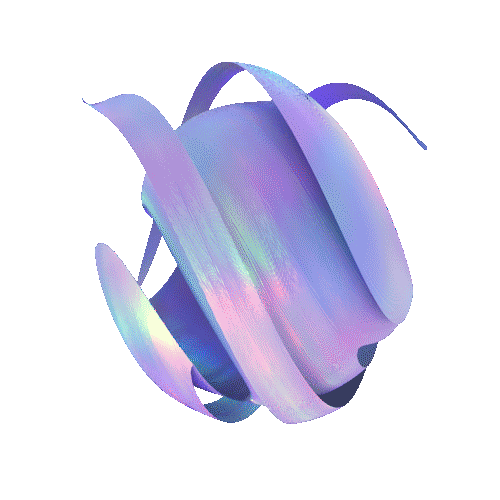Viviscore
Automated video scoring
Choose a style, set timepoints for the start, end, and transition points in your video, then download a unique composition timed
to your video as a high-quality audio file, a midi file, sheet music, or an automatically merged video file.
(quick start |
full documentation)
| Name | Style |
|---|
Step 3: Choose timepoints for the music start, end, and transition markers. (?)
Step 4: Click to compose music and merge with video.
Step 5: Choose a format and download. (?)
Step A: Choose where to modify.
Step B: Choose what to modify.
Step C: Choose new value.
Advanced mod features
Questions? Comments? Bug reports? Feature requests? New style requests? Let us know!